The easiest way to install an APK file on your Android is to download the file using the default browser, Chrome.
- Tap the link to download the APK file. Accept any pop-ups, including “This type of file can harm your device.”
Warning: Only download APK files from reputable sources. A quick Google search can often let you know if an app (or company that makes the app) has a questionable reputation. -
If your phone's web browser doesn't give you the option to open the file after downloading, open your file explorer app, go to the Downloads folder on your device, then tap the APK file.
- Allow the app any required permissions it asks for. Then, at the bottom of the installer window, tap Install.
-
Now you'll see the app available in your list of installed apps.
- Enjoy!!!.