Getting started with Popsical Karaoke System
So you finally got your hands on the new Popsical Karaoke device.
Here’s everything you need to know to get started with the Popsical Karaoke system.
What’s in the box?
- USB-C cable
- User Manual
- Popsical Device
- Remote Control
- Power Adapter
What else do you need?
- Television
- HDMI cable
- Sound Auxiliary cable
- Sound system with AUX/RCA input
- WiFi Connection
- Popsical Mobile App
Let’s get you started by installing your Popsical Karaoke device onto your television.
Step 1: Assemble the hardwares
Tip: Once you have successfully assembled your device and plugged it into a power source, you will see a blue stable light.
Look out for a flashing light indicating an incompatible power source.
Wait for your Popsical karaoke system to start up on your TV.
Step 2: Select language & Wi- Fi for TV
After successfully connecting to your WiFi, you will get a notification to update your Popsical TV to its latest version.
Step 3: Activate Popsical TV
Connect to the same Wi-Fi as TV
Download Popsical Karaoke App
Select “Activate Popsical TV”
Type in TV code
Wait for: TV activation successful
Tip: You can also choose other methods of activation.
Step 4: Pair Popsical Karaoke App to TV
Step 5: Toggle microphone effects
You may now sit back and sing! Feel free to browse our playlists or search for songs and create your own playlist using either the remote control or your Popsical Karaoke mobile app.
Leave a comment
Please note, comments must be approved before they are published