Get Your Free Popsical Karaoke App Now
Download your free Popsical Karaoke App and Get the most of its awesome features.

The creation of the Popsical Remix, a karaoke system that can fit in your palm, has been causing waves throughout the home entertainment scene. Rightfully so, its birth is an innovation to home entertainment. The Popsical Remix is really convenient when it comes to connecting it to your devices, all you need is a home entertainment system or any sound system that has an AUX and you’re good to go! Literally a plug and play karaoke system. What makes the Popsical Remix more convenient compared to other karaoke systems in the market is how you can control it with a touch of your fingertip.
Popsical takes convenience to a whole new level by letting you control the device with their app that’s available for both iOS and Android users. Note that this is a download free karaoke app, so you can install it on your smartphone, tablet or even both! This gives you quick access to the device, literally at arm’s reach. After you download the free karaoke app, the next step is connecting or pairing it with the device. Before pairing your newly downloaded smart karaoke app, make sure that your phone and the Popsical device is connected using the same WiFi network otherwise they won’t be able to successfully pair. Also, make sure that there are no obstructions between your phone or tablet and the Popsical device. Obstructions like walls, cabinets, and other big furniture may cause trouble when connecting or pairing both devices. So you’ve successfully paired your devices, what now? Well, you first open the newly installed and paired app and create your very own Popsical account to get you started!

This can be done by creating your account via their website which you will be redirected to, or you can log in using your Facebook account or Email address. After you do that, enter the Party Code which you can see on the tv screen onto the app and you’re all good to go! Now that you’ve downloaded and paired the remote app, you can now search for songs from their library of over 200,000 songs which is constantly being updated. You can search via genre or utilize the search bar to look for specific songs or even browse already pre-made playlists and add selected songs to the queue. Also, from the play queue, you can add or remove songs on the fly if you ever change your mind about the song. The remote control feature of the app allows you to set the device’s master volume, navigate through the app itself and skip tracks in the queue or go back to previous tracks if you want to sing it again. You can also pause a song if you really need to, like emergency bathroom breaks, not only that, but you can control the speed, pitch and other sound effects available, giving you the ability to fully customize the sound to your liking, this level of customizability paired with its easily understandable interface makes the Popsical App the best karaoke app to date.
Leave a comment
Please note, comments must be approved before they are published